 Credit: Shannon Fagan / The Image bank / Getty Images
Credit: Shannon Fagan / The Image bank / Getty Images
Although two economists at the University of Chicago recently estimated that 37% of jobs in the United States could be completed "entirely at home," only a fraction of Americans have had that opportunity in recent years. According to the 2019 National Compensation Survey, just 7% of workers in the private sector and 4% in state and local government received work-from-home opportunities.
However, working from home has recently been on the rise as employers work to prevent the spread of the novel coronavirus. The convergence of advancing technology and urgent public health concerns leads many to think the U.S. may be heading toward a widespread workplace revolution, seeing more people working from home than ever before. Several major companies, including Twitter and Facebook, have already announced permanent work-from-home opportunities for their employees.
Remote jobs offer several benefits for workers, but they also present challenges. For many, working from home is an unusual experience that requires a significant adjustment period. It can be an especially difficult transition for employees who frequently work in teams, and for extroverts who rely on a busy office environment to maintain their optimum energy levels.
Whether you're a seasoned work-from-home veteran or a remote work newbie, productivity apps can make a positive difference in your 9-to-5 routine. We compiled a list of 15 of the best productivity apps available on the market, designed to help you meet several of the most pervasive challenges faced by work-from-home employees.
Challenges of Working From Home
Work-from-home employees commonly face challenges when it comes to productivity. Even at the office, few people are immune to distraction or wandering thoughts. These issues are often exacerbated when trying to complete work tasks from the comfort of our own homes.
Our brains are hardwired to think of home as a place to relax, unwind, and focus on personal responsibilities. When that living space is turned into a workplace, especially in a sudden or unpredictable way, several challenges may arise:
- Workspace Setup
- One of the first productivity challenges faced by many work-from-home employees is simply finding a suitable location to get work done. Some are lucky enough to have a dedicated home office. Others need to make do with non-ideal spaces, such as a kitchen, dining, or living area.
- Compartmentalization
- Focusing on work-related tasks at home requires careful separation of personal and professional to-do lists. Some individuals struggle with an overwhelming need to do the laundry, tidy up, or run errands during work hours.
- Little to No Oversight
- Aside from emails, phone calls, and video conferences, working from home generally means working without supervisors or coworkers nearby. Employees become the primary person holding themselves accountable for completing tasks, which can be challenging.
- Distractions
- Work-from-home employees often need to navigate around the schedules and habits of other occupants. Setting boundaries for roommates, spouses, children, and pets is vital for preserving concentration during work hours. Other distractions abound in the form of television, mobile games, and social media websites.
Fortunately, there are plenty of work productivity apps designed to address these challenges.
Types of Work Productivity Apps
There are countless methods, techniques, and theories designed to help workers improve productivity. For some people, it's as easy as clicking "download."
Productivity apps can be broken down into six basic categories: time management, planning and organization, distraction minimization, habit forming, collaboration, and smart technology integration. If you're struggling with a work-from-home lifestyle, try identifying your biggest challenge and pairing it with an app that tackles the problem head on.
Top Online Programs
Explore programs of your interests with the high-quality standards and flexibility you need to take your career to the next level.
The 15 Best Productivity Apps
A search for "productivity" on the App Store or Google Play brings up hundreds upon hundreds of results. To help you sift through the competition, we ranked 15 of the best productivity apps based on the following criteria:
- Features
- What the app offers users — especially what makes it unique — and whether features are easy to customize for different needs
- Reputation
- The app's customer ratings, number of users, and popularity with major enterprises and reputable organizations
- Low Cost/Free Options
- We prioritize budget-minded options like free trials, free plans, and low-cost subscriptions
- Usability
- The app's availability on a variety of devices and platforms
For the purposes of this ranking, we define "app" as any piece of software that requires users to download and/or sign up. Apps may include desktop apps, mobile apps, and browser extensions/add-ons. Some apps featured below technically fit in multiple categories, but we aimed to rank them according to primary benefits.
Apps for Time Management
Toggl

Toggl boasts powerful time tracking software with a suite of highly customizable features designed to fit professionals' needs. The free basic plan offers access to automatic tracking, manual time addition/deletion, idle detection, offline mode, and a Pomodoro style timer with built-in break reminders. Users can access weekly reports of their activity, filter data for easy viewing, and export to PDF or CSV for safekeeping. Toggl's paid plans offer additional features for project management and team access. Browser extensions and app integrations can place Toggl's one-click timers in virtually any online workspace, including Google Docs, Trello, and WordPress.
Cost: Free basic plan; $9.00/month for starter plan; $18.00/month for premium plan
Key Features:
- Over 100 app integrations place one-click Toggl timers at users' fingertips
- Provides tracking reminders and automatically detects idle tracking time
- Offers calendar integration and manual time entry
- Data reports can be filtered and exported to various file formats
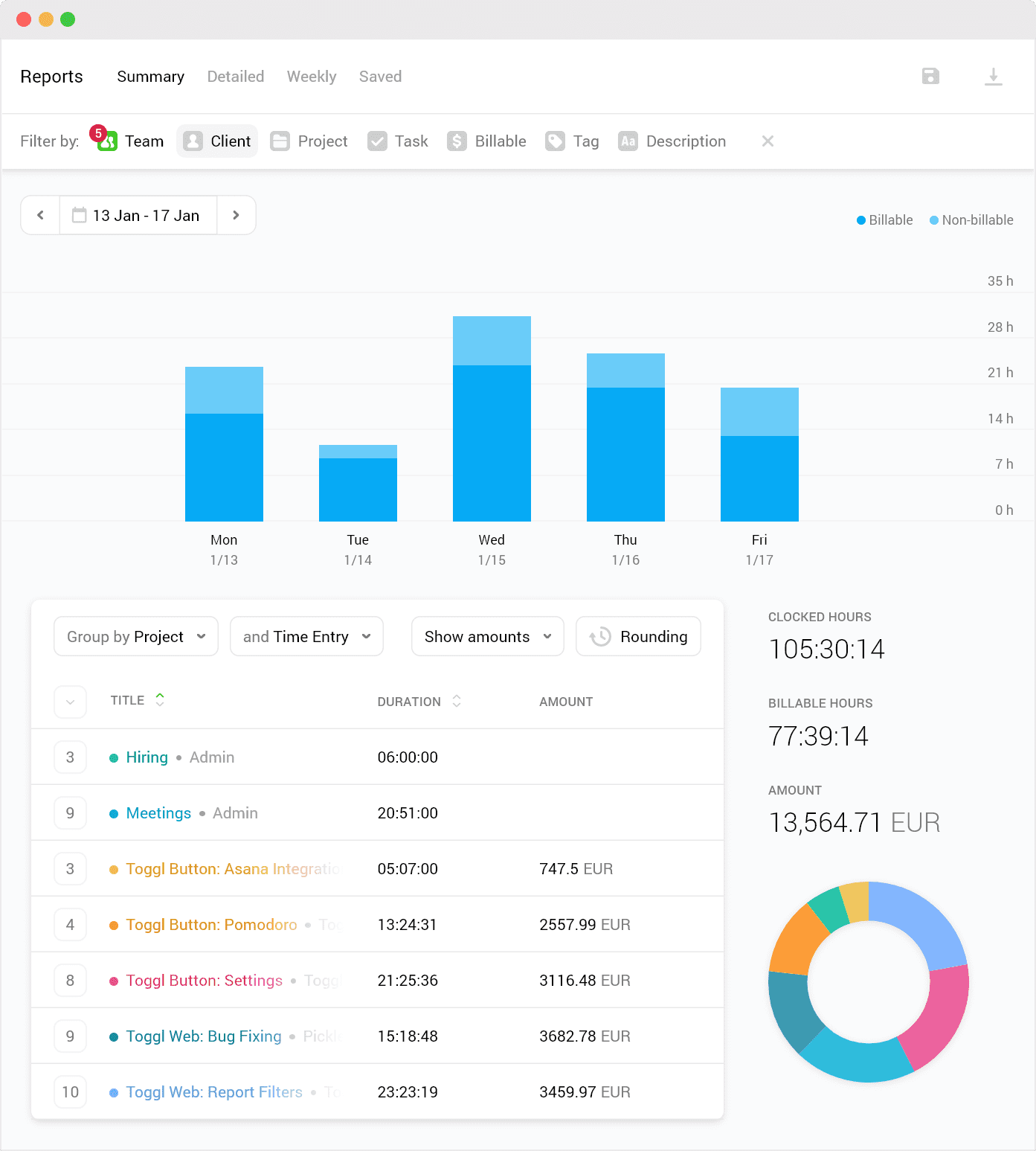
Source: Toggl

Source: Toggl
RescueTime

RescueTime offers several different products for teams and solo professionals. The free Lite software offers automatic time tracking that keeps tabs on a user's activities across multiple devices and platforms. At the end of the week, users receive an email report detailing their productivity. The premium version offers additional features including distraction blocking, real-time notifications, and goal setting. RescueTime's free and paid options are ideal for professionals looking to analyze their online activities and see what's getting in the way of their productivity.
Cost: Free Lite software; free 14-day trial of premium software, then $6.50/month
Key Features:
- Automatically tracks time spent on apps, websites, and specific documents
- Produces detailed productivity reports, offering insights on work habits
- Works across multiple platforms, including desktop, mobile, and browser
- Offers goal setting and real-time alerts (premium only)
- Built-in distraction blocking software (premium only)

Source: RescueTime
Apps for Planning and Organizing
Evernote
More than 225 million users make Evernote one of the most popular free productivity apps on the market. Evernote's software is adaptable to a variety of needs and organizational styles. Professionals can use Evernote to take basic notes, snap photos, annotate screenshots, record audio, save files and website clips, and invite others to collaborate and add content of their own. This app is ideal for users juggling multiple projects and those seeking an efficient way to access files and information across multiple devices. The free version provides plenty of features for solo work-from-home professionals. The premium plan offers additional annotation and search options, app integration, and email forwarding directly into Evernote.
Cost: Free basic plan; $7.99/month premium plan
Key Features:
- Captures photos, records audio, creates checklists, and saves website clips
- Searches all stored content items for keywords, even if they're handwritten
- Accesses important papers anywhere with document scanning and storage
- Automatically syncs notes between multiple devices
- Integrates with popular apps including Google Drive, Outlook, and Slack
Trello
Trello is a popular desktop and mobile application that uses boards, lists, and cards to help professionals organize and prioritize their projects. The application is ideal for creating a simple, Kanban-style workflow, with separate cards on a single board labeled "to-do," "doing," and "done," but Trello's flexibility is just as capable of pleasing users with complex organizing needs. Trello's desktop and mobile apps automatically stay in sync to allow seamless use across multiple devices. The free plan offers unlimited personal boards and up to 10 team boards, making it ideal for solo workers and small teams. Trello's paid plans provide greater support for large teams and companies.
Cost: Free basic plan; $12.50/month business class plan
Key Features:
- Accessible on the web and on mobile devices
- Integrates with thousands of other apps
- Ideal to create a Kanban-style workflow
- Free plan offers an unlimited number of personal boards and cards
Google Calendar
Google Calendar offers an impressive suite of features to help users keep track of personal and professional meetings, appointments, and events. If needed, users can share their calendar publicly or with specific people, including family, clients, or coworkers. Users can view multiple calendars at once with easy differentiation thanks to color-coding options. Top features for professionals include collaborative options like the app's "suggested times" and "find a time." Once all guests are added to an upcoming event, Google Calendar can automatically detect and suggest times when everyone is available. Users can also attach documents to calendar events, ensuring attendees have required materials on hand.
Cost: Free
Key Features:
- Allows users to create multiple calendars with one Google account
- Connectivity options with other G Suite apps, third-party calendar apps, and services like Trello
- Powerful tools to connect users with coworkers and clients
- Desktop notifications ensure users never forget a meeting
Apps for Minimizing Distractions
Forest
Whether a user wants to avoid certain websites or stop checking their phone while working, Forest offers a unique, reward-based system to minimize distractions and encourage productivity. When ready to begin a focused session, users "plant" a seed and start the app's timer. If the user gives into distraction while the timer counts down, their virtual flower or tree withers and fails to grow. When sessions are successfully completed, users can view their full-grown plant in the app's virtual forest. Completed plants also earn users coins, used to unlock new virtual species and/or plant trees in the real world. In-app statistics help users evaluate their productivity.
Cost: Free browser extension; $1.99 mobile application
Key Features:
- Grow virtual flowers and trees by avoiding distractions
- Gamifies productivity, with visible rewards to motivate users
- Customizable website and application blacklists
- Focus sessions available in various five-minute increments
- Mobile app lets users view focus statistics and their virtual forest
Freedom

Freedom users report gaining an average of 2.5 hours of productivity each day. The app contains nearly 10 different features designed to help professionals stay on task. Users can block time-wasting websites, applications, or the entire internet with the click of a button. Customization options include website exceptions, block syncing across all devices, and advanced block scheduling. Users can create an unlimited number of block lists, perfect for professionals who switch between multiple tasks and projects throughout the day. The application only offers a paid plan, but its easy-to-use interface and expansive list of features justify the cost for thousands of users.
Cost: Free trial for seven sessions, then $6.99/month, $29.04/year, or $129 for life
Key Features:
- Blocks access to websites and applications
- Syncs distraction block settings across all desktop and mobile devices
- Flexible scheduling options to meet a variety of needs
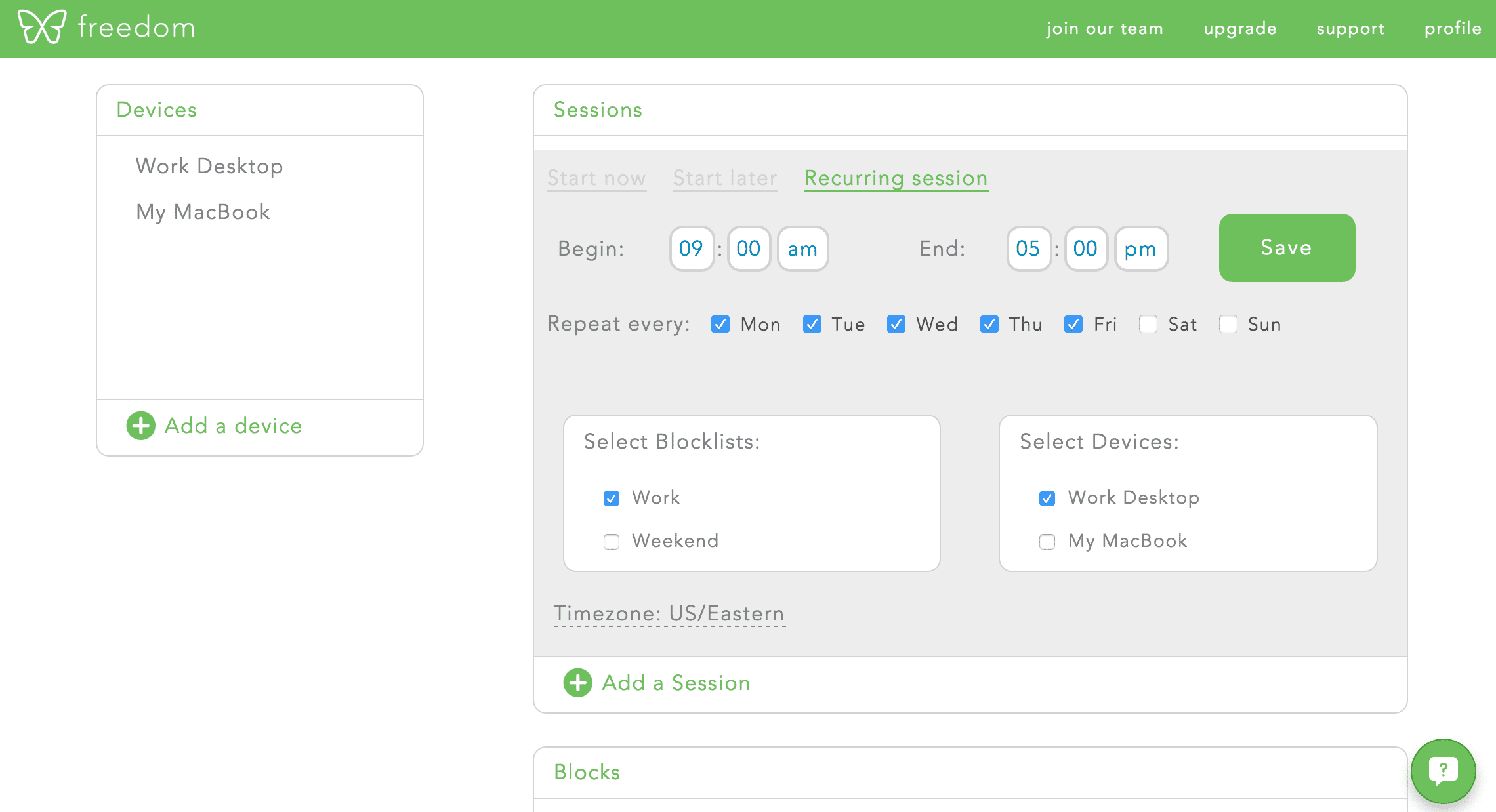
Source: Freedom.to
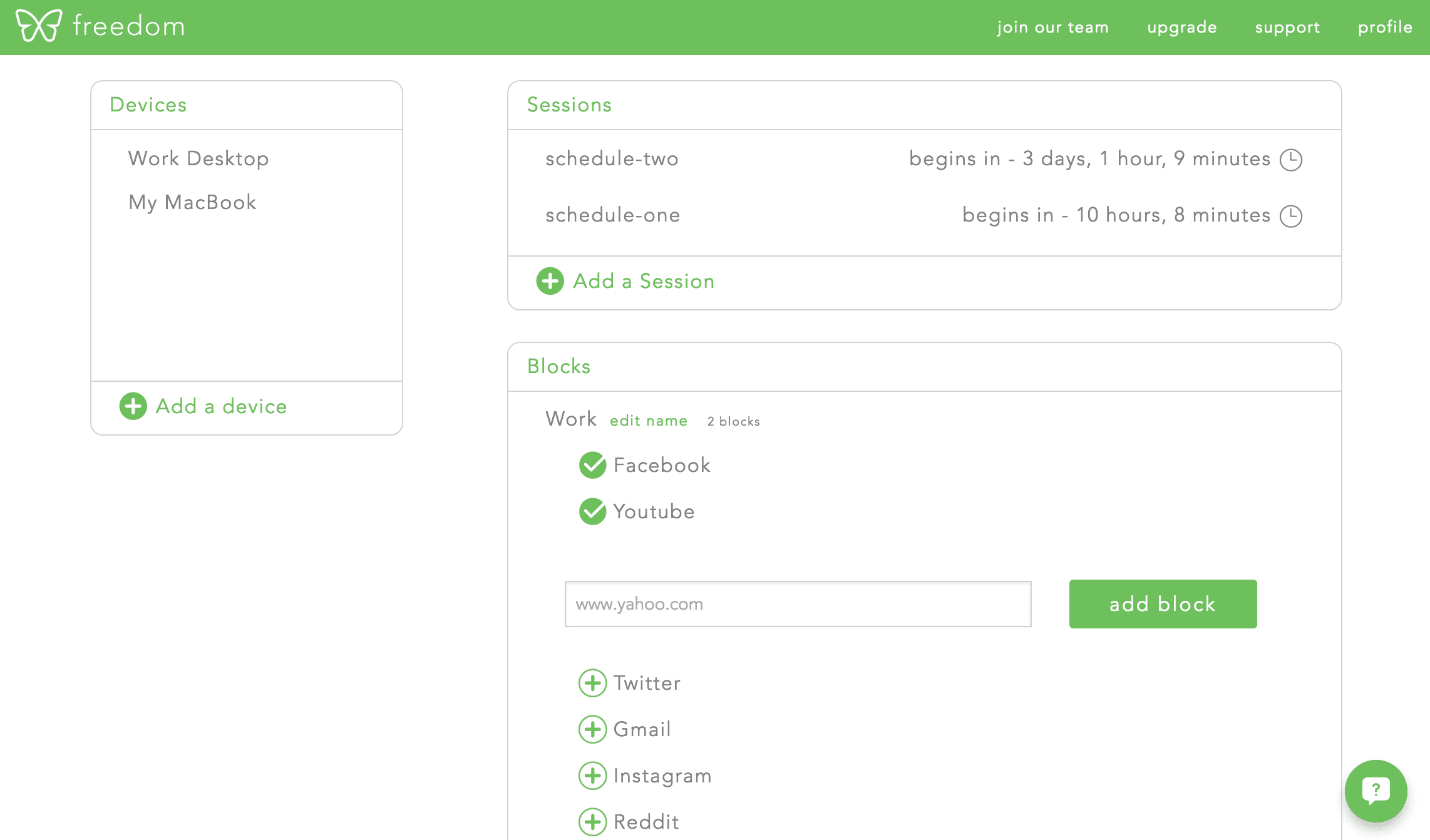
Source: Freedom.to
Noisli

Noisli was designed in 2013 by two freelancers looking for a way to maintain their focus and combat isolation while working from home. The digital sound machine works by creating a pleasant, consistent sound environment and masking outside disruptions. Sounds in the app's extensive library include rain, wind, birdsong, muffled coffee shop conversation, a crackling fire, a rattling train, and static. By upgrading to the pro plan, users gain access to even more sounds, curated playlists, and customizable features. Professionals working in environments with too-quiet, too-loud, or otherwise unpredictable noise levels may benefit the most from Noisli's offerings.
Cost: Free browser extension; $1.99 mobile app; $12.00/month pro plan
Key Features:
- Ambient background noise to block distractions and improve focus
- Allows users to select from 28 preset sounds or create customized mixes
- Curated playlists for productivity, sleep, noise reduction, and more
- Built-in timer function allows users to work in sessions
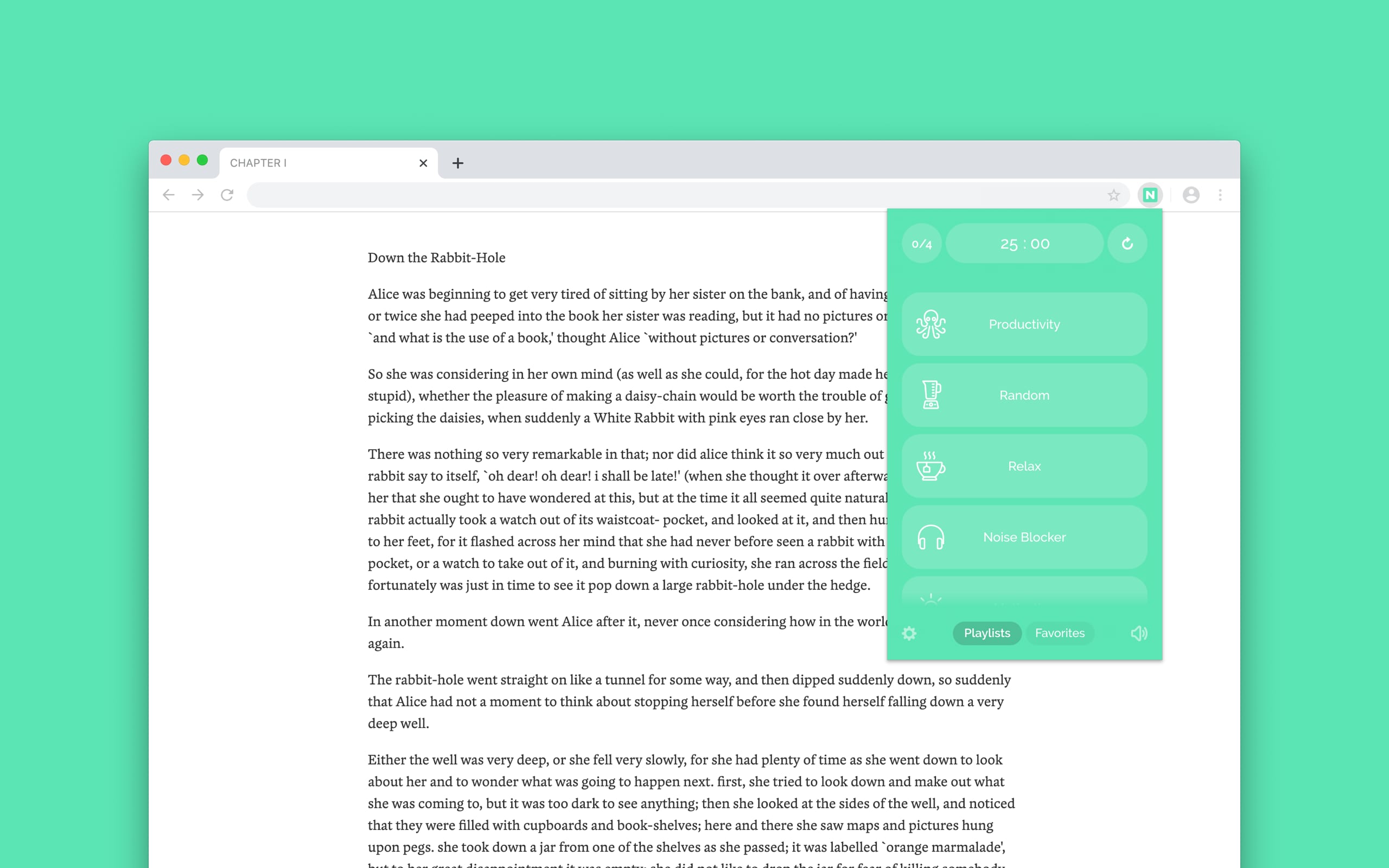
Source: Noisli
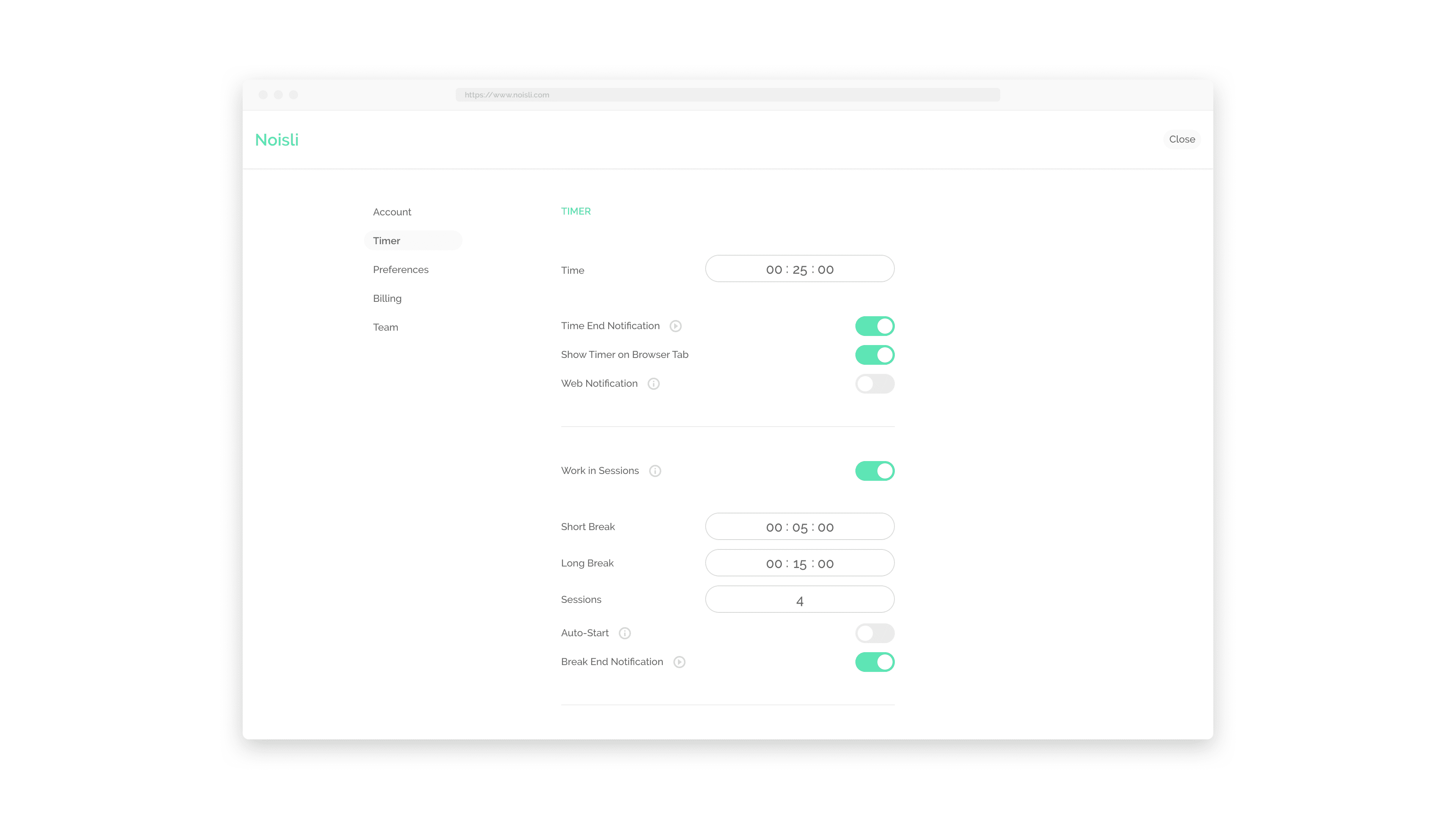
Source: Noisli
Apps for Forming Habits
Habitica

More than 4 million people gamify their lives with Habitica, the free, open-source productivity app that uses RPG elements to motivate players to reach their goals. When users complete their real-life goals and tasks, they earn experience and gold, used to level up, unlock content, and buy in-game rewards. Similarly, when users fail to complete tasks, their in-game avatar loses health. Users can play solo if they choose, but Habitica encourages group participation with parties, guilds, battles, and quests. Some users may find Habitica's many features too time-consuming, but the app is a perfect option for professionals who enjoy RPG-style games or who find standard goal-tracking apps unenjoyable.
Cost: Free plan; $4.99/month optional subscription
Key Features:
- Utilizes role-playing game (RPG) elements (monsters, pets, gear, etc.) to gamify real-world tasks
- Tracks long-term habits, daily goals, and to-do lists
- Fighting monsters earns currency used for in-game or custom rewards
- Offers extensive collaboration features for increased enjoyment, motivation, and accountability
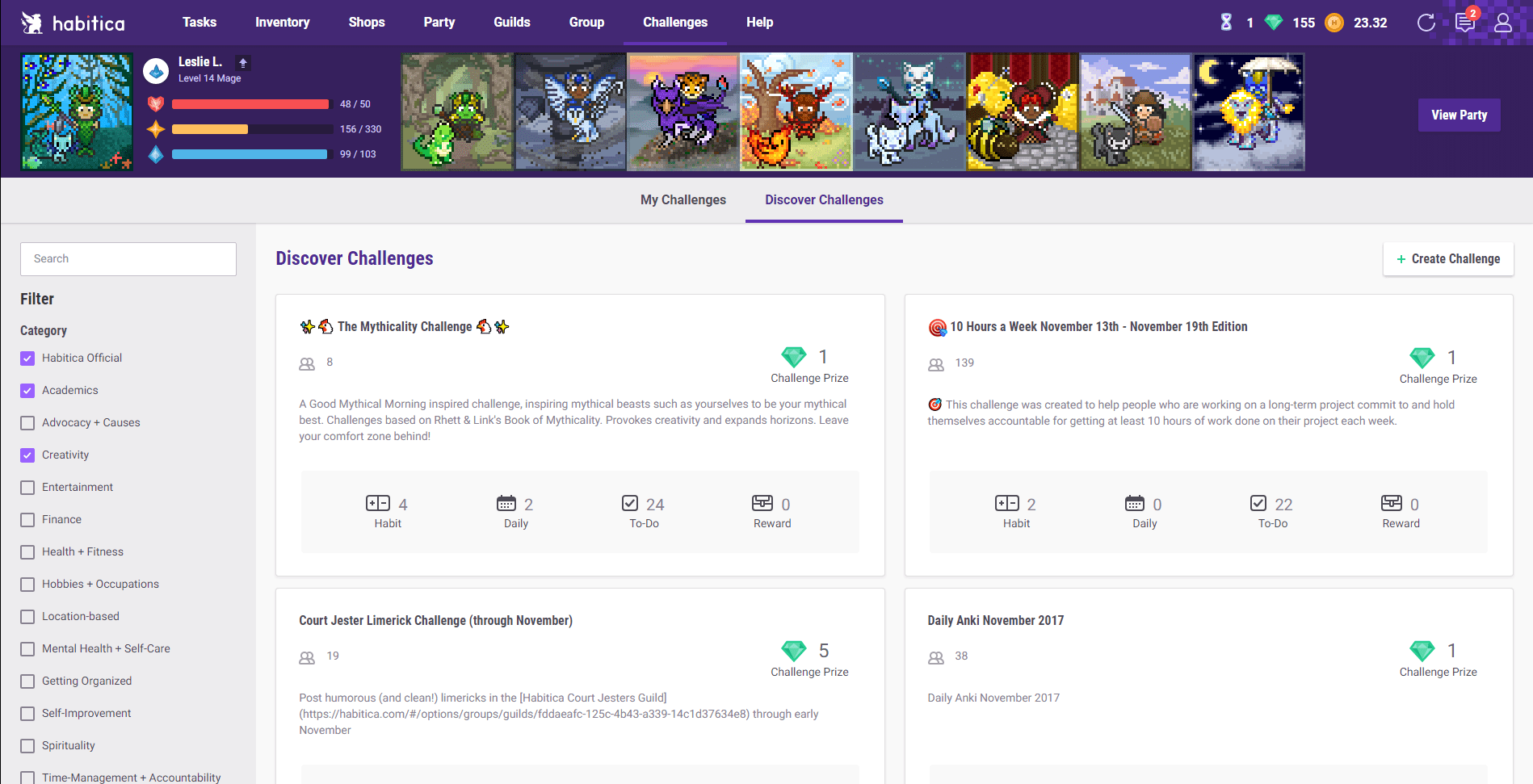
Source: © Habitica
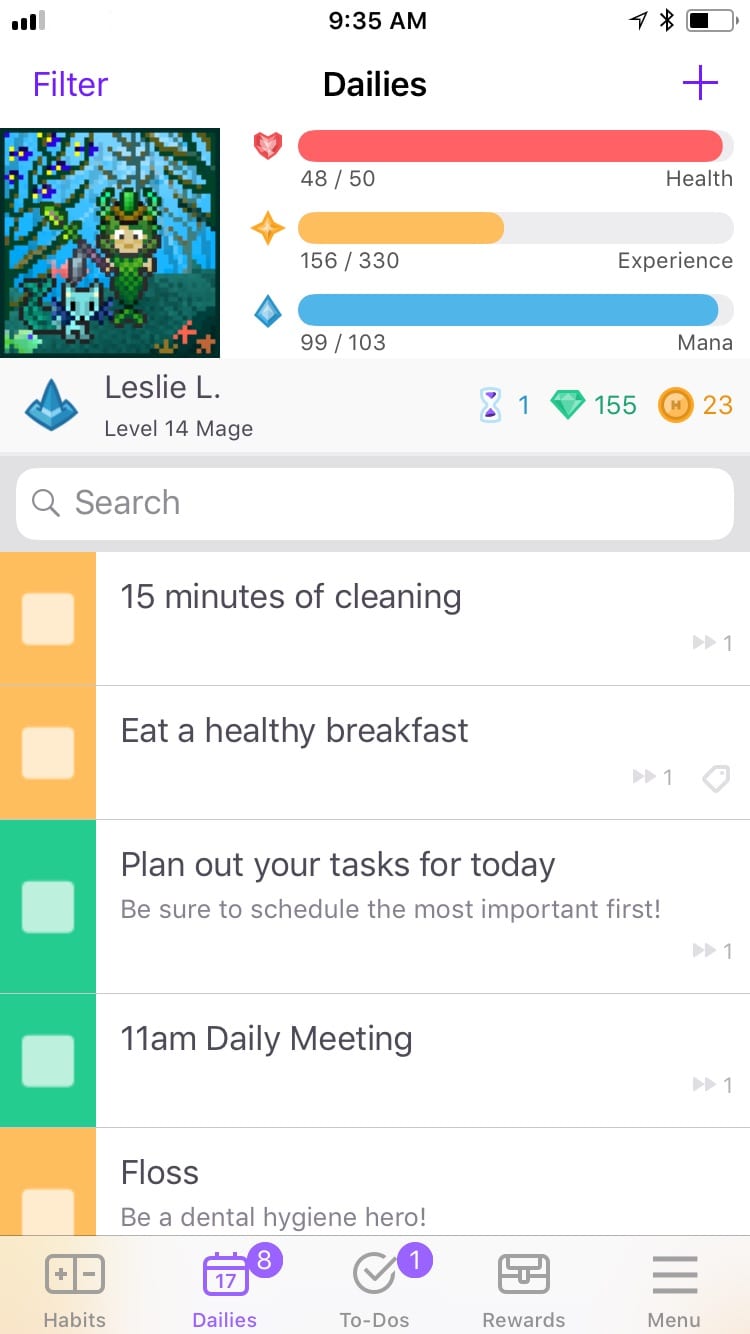
Source: © Habitica
Strides

If you can't get behind Habitica's role-playing theme, Strides offers similar habit-tracking features with a simple, no-frills interface. The app's dashboard, daily goals page, charts, and streaks make it easy for users to view their progress and stay motivated. Strides also allows users to track bad habits, marking them in red to discourage repetition. The app is designed to work with virtually any personal, professional, health, or financial goal, making it an ideal option for users who want to achieve growth in multiple areas. All core features are available for free, but Strides also offers a subscription-based Plus plan which enables multiple device syncing, data backups, privacy locks, and unlimited goals. The Strides app works with iPhone, iPad, and Apple Watch. An Android app is currently unavailable.
Cost: Free plan; $4.99/month Plus plan
Key Features:
- Tracks user's customized goals and habits
- Displays progress using charts and bars for easy viewing
- Streaks and success rate stats help keep users motivated
- Offers weekly, monthly, annual, and all-time progress reports
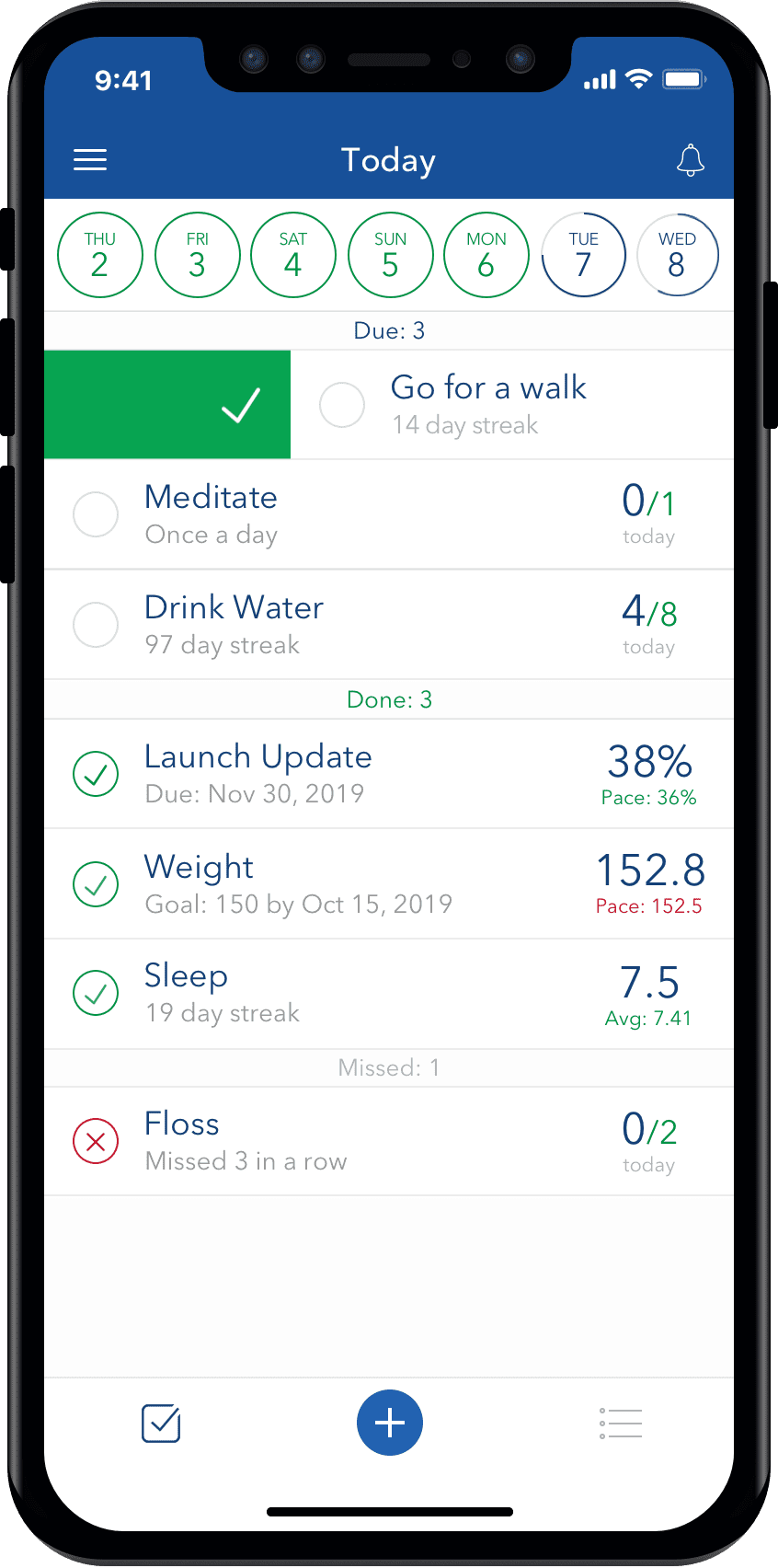
Source: Strides
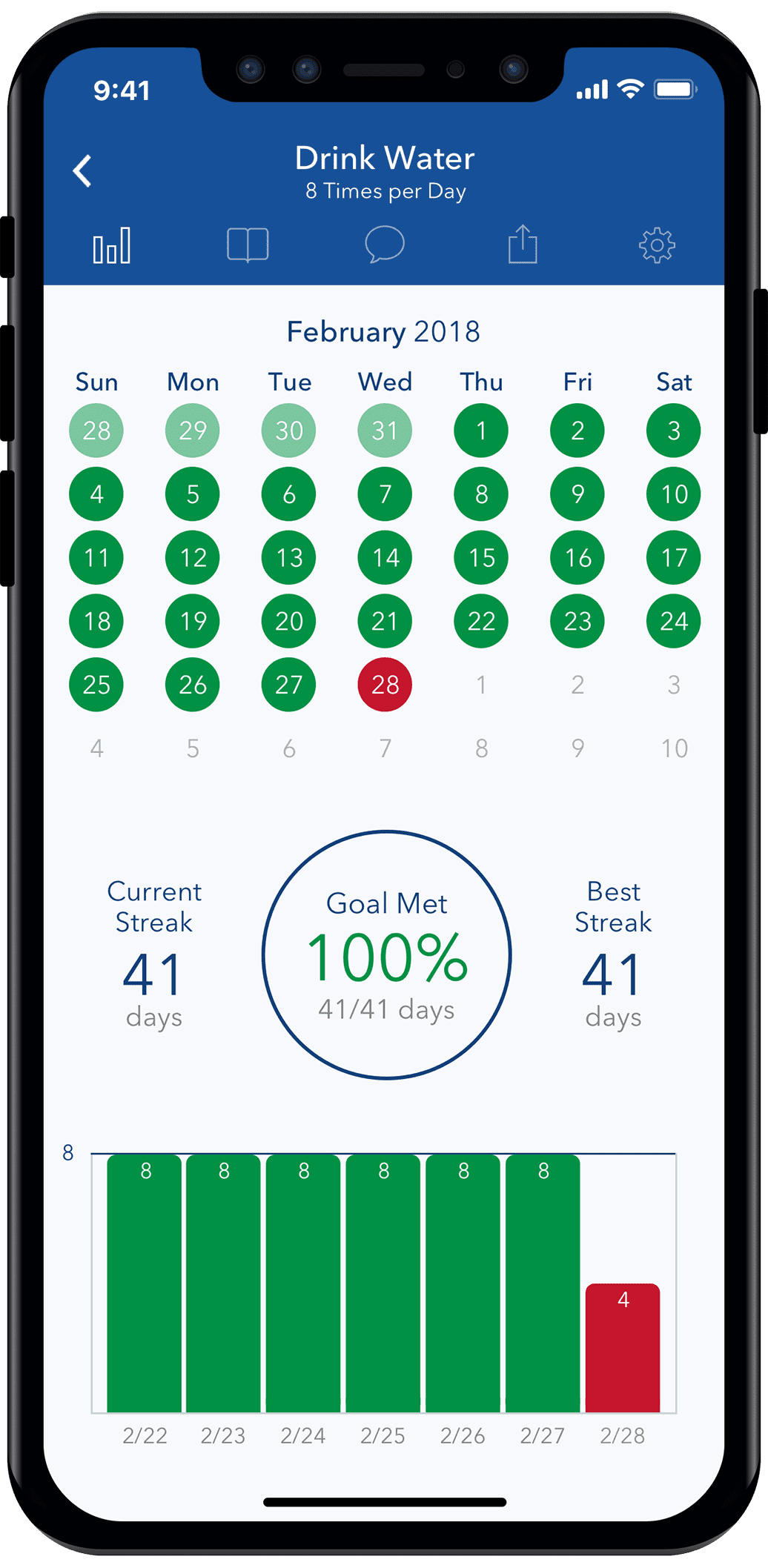
Source: Strides
BreakTimer
More than half of all Americans report experiencing symptoms of digital eye strain, and research has found a direct correlation between extended sedentary periods and an increased risk of death. BreakTimer is a free, open source application designed to make taking computer breaks habitual. BreakTimer users can customize their work hours, break time durations, and break time frequencies. When a break occurs, the app places a full-screen window across the computer monitor, complete with a countdown timer and customizable message. If needed, users can postpone breaks for several minutes or skip a break entirely. The application is available as a standalone desktop application and a browser extension in the Google Chrome web store.
Cost: Free
Key Features:
- Reminds users to take periodic breaks in browser or through a desktop application
- Customizable scheduling, including work hours and break duration
- Simple interface, with options to skip or delay breaks as needed
- Intelligent software restarts timer after user has been idle
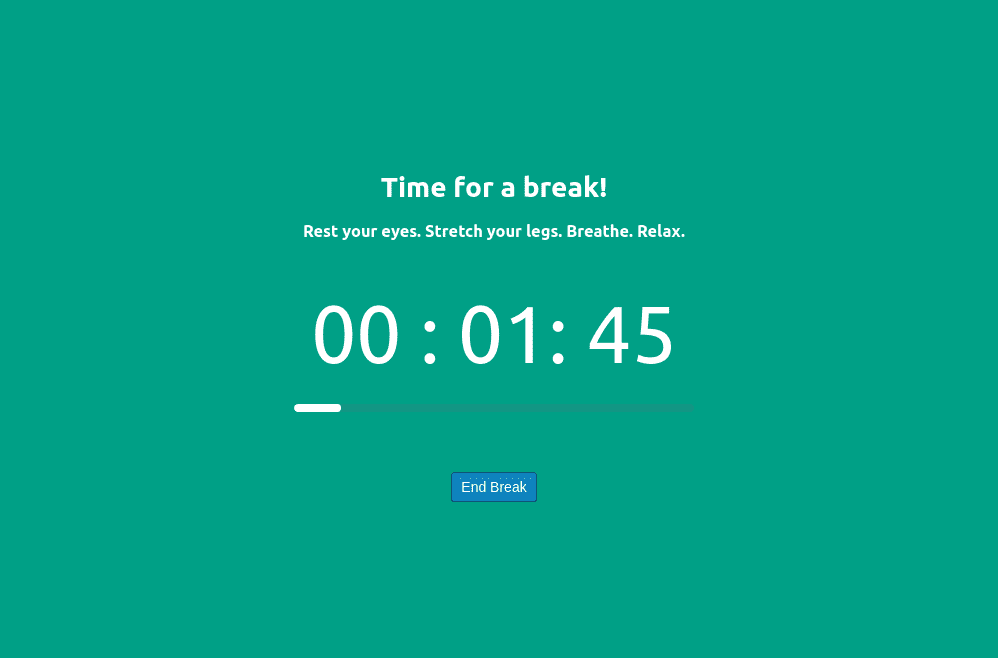
Source: BreakTimer
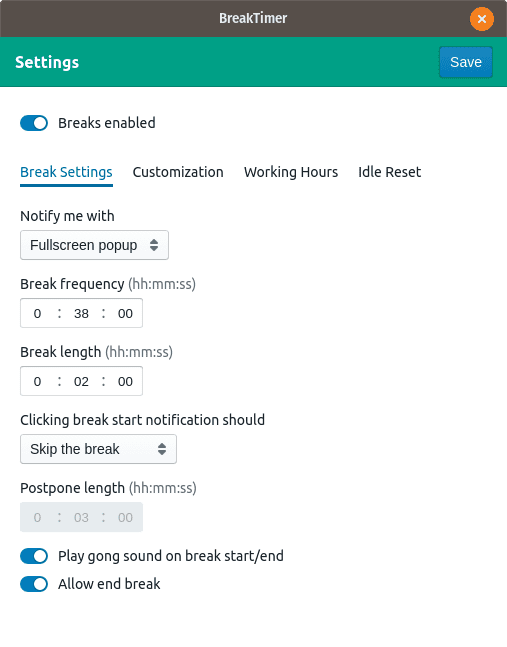
Source: BreakTimer
Apps for Collaboration
Franz

Austria-based startup, Franz, makes it easy to connect with personal and professional contacts across multiple platforms without having to log in to a dozen different apps and websites. The app even allows users to simultaneously run multiple accounts on the same platform, such as personal and professional Facebook Messenger accounts. Users can organize their messaging services into different channels and mute notifications as needed. This desktop application is ideal for professionals who work on large collaborative teams or juggle multiple projects at one time. Pricing plans are based on the number of services a user needs to connect. Connect up to three services at no cost.
Cost: Free plan; $3.99/month personal plan; $7.99/month professional plan
Key Features:
- Centralizes different communication and messaging channels
- Supports more than 70 services, including Slack, WhatsApp, Messenger, and Skype
- Enables simultaneous access to business and personal channels on the same service
- Toggles desktop notifications on and off as needed
- Immediately creates to-do list items by highlighting message text
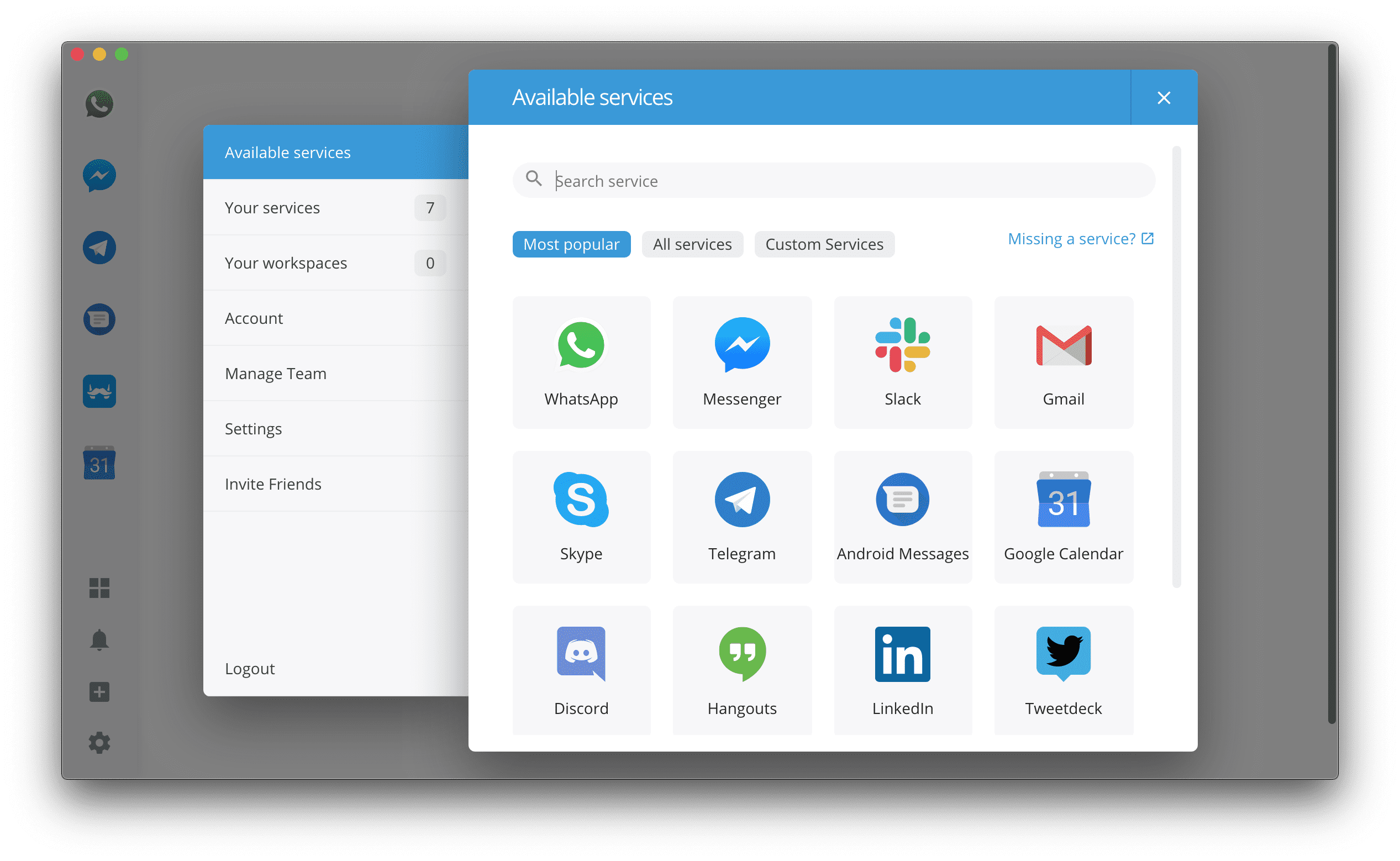
Source: Franz
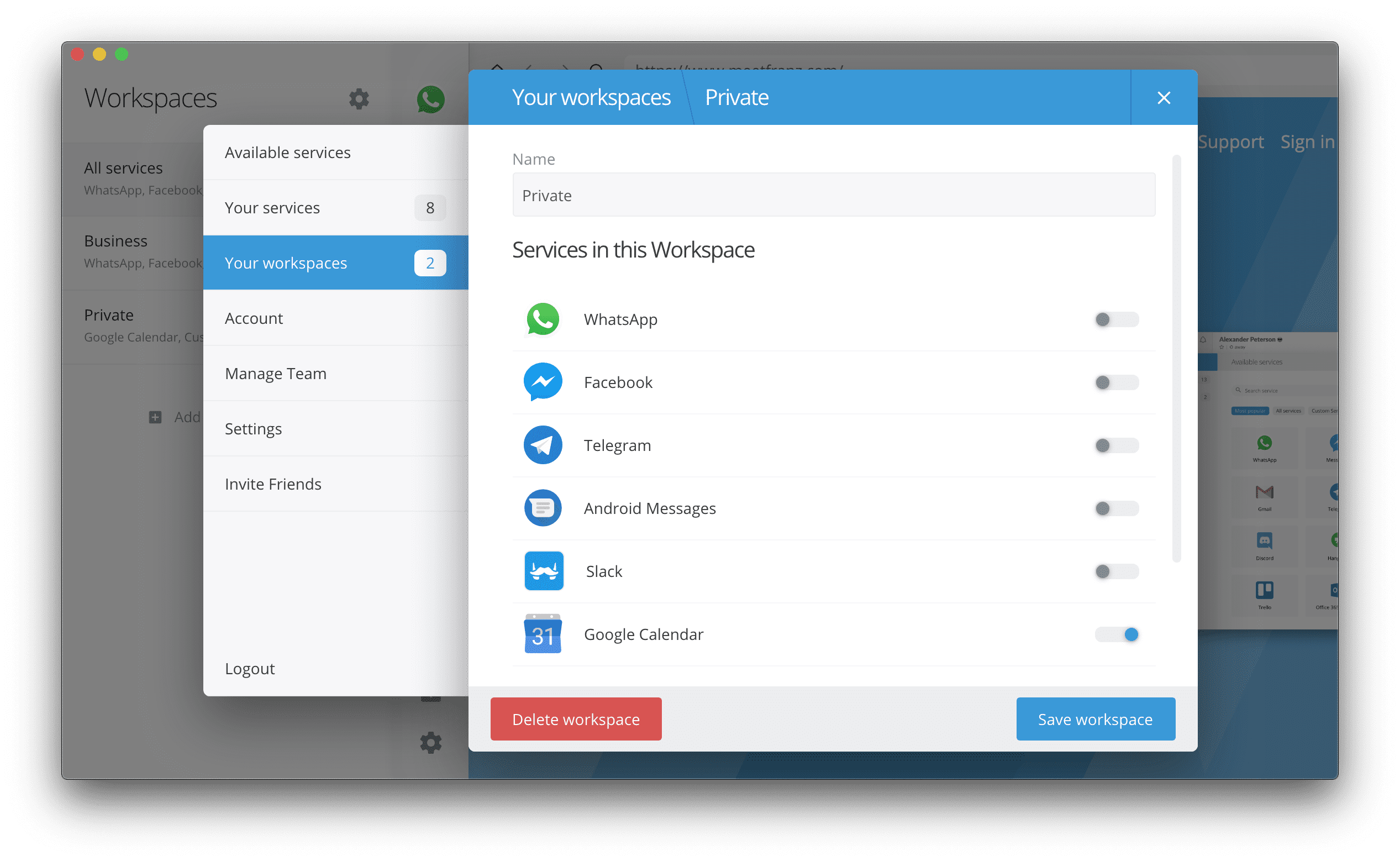
Source: Franz
Slack

Slack is a revolutionary communication app used by some of the world's largest companies. Unlike traditional email threads, Slack enables immediate, real-time conversation between multiple participants. Users can create separate discussion channels for different teams, projects, and issues, ensuring that relevant conversations reach all the right people. Slack also offers private direct messaging, video calls, and audio calls. Dozens of apps and services integrate with Slack, allowing users to easily share files, event schedules, and information. Slack's free plan is ideal for small teams of professionals who need to stay in touch while working from home. Slack's paid plans offer additional solutions for businesses.
Cost: Free basic plan; $8.00/month per user for Standard plan
Key Features:
- Offers group messaging, direct messaging, video calls, and audio calls
- Highly customizable settings for channels, notifications, and other features
- Ideal for teams who work synchronously and want to stay in contact
- Integrates with dozens of other applications
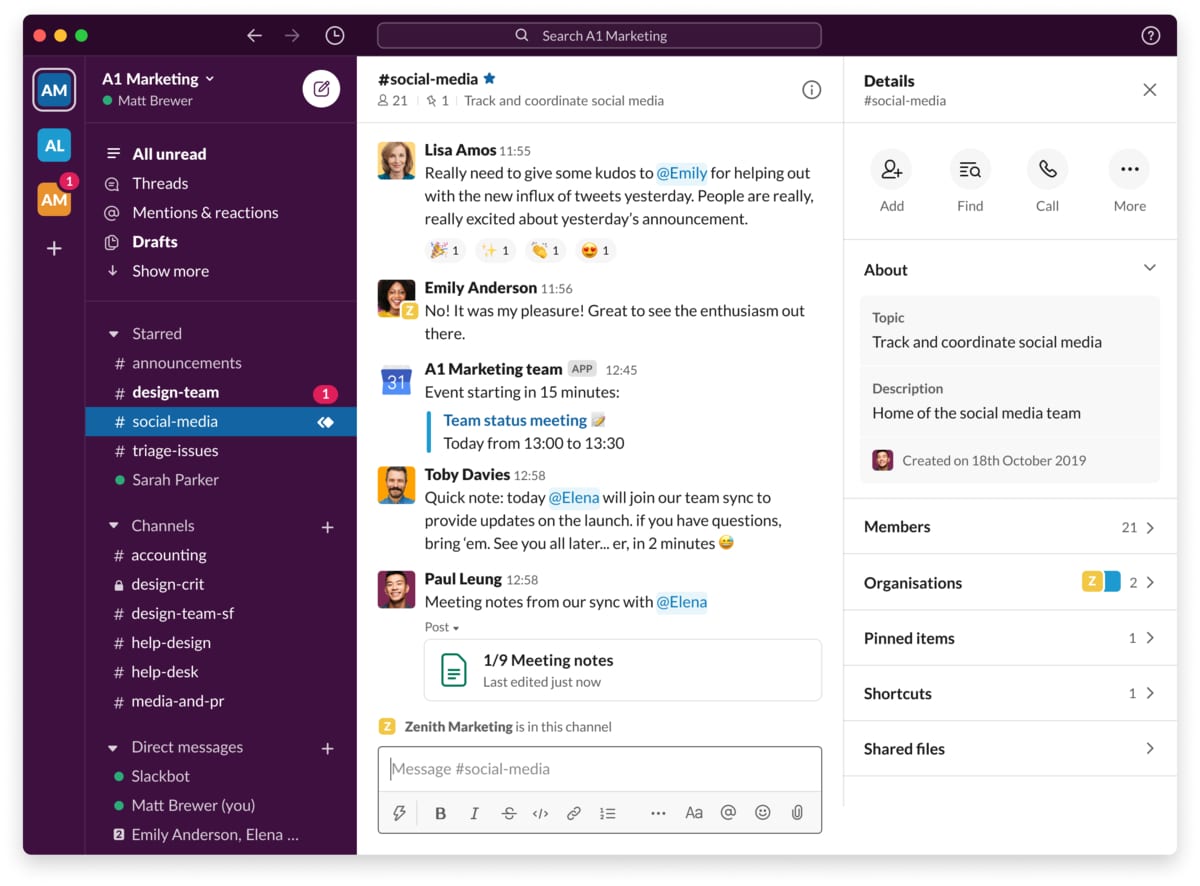
Source: Slack
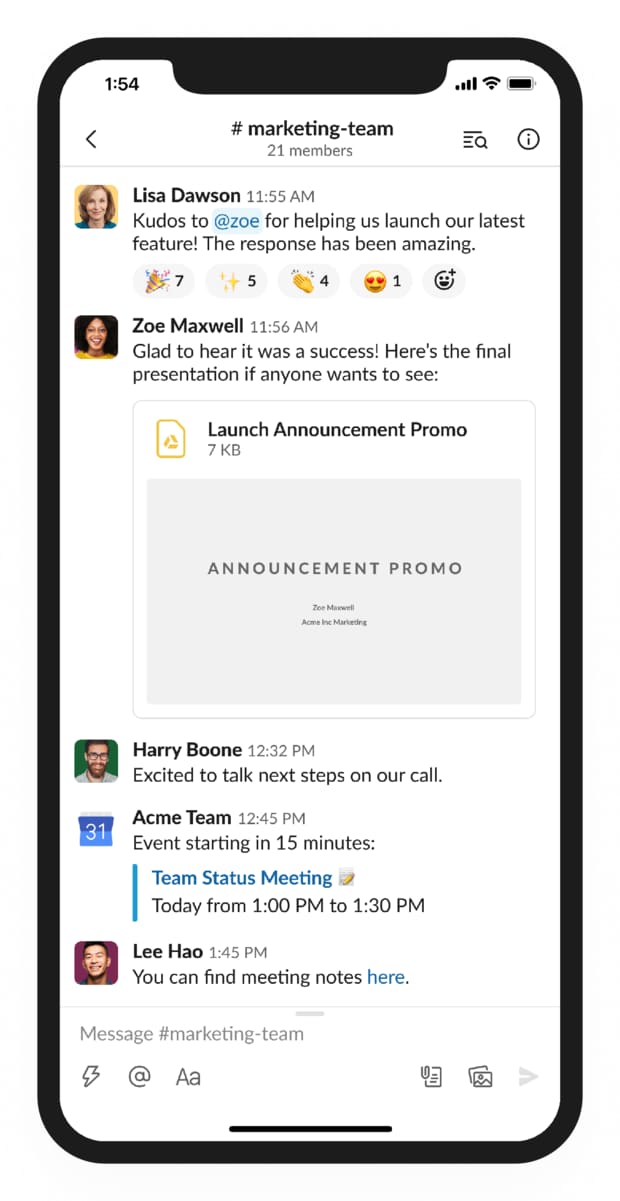
Source: Slack
Apps to Integrate Smart Devices
IFTTT
IFTTT, which stands for "if this, then that," is a freeware service that enables users to connect and extend the functionality of their smart devices and applications. IFTTT places zero features behind a premium paywall, making it an attractive option for budget-minded professionals. Users can modify their automation settings on IFTTT's website or on the convenient mobile apps for iPhone and Android. The application supports hundreds of services and can help boost professional and personal efficiency. Potential tasks include automatically turning on the lights as you near the house, simultaneously crossposting photos to Instagram and Twitter, and expanding the abilities of personal voice assistants like Amazon Alexa and Google Assistant. IFTTT is ideal for beginners, offering hundreds of guides and automation suggestions.
Cost: Free
Key Features:
- Allows users to connect apps that otherwise wouldn't work with one another
- Supports hundreds of services, including smart home appliances, business tools, communication apps, and electronics
- Well-supported, with more than 300 channels for "recipe" references
Zapier

Zapier is an online task management program that enables users to connect different apps and create an automated task workflow. Although Zapier requires no coding experience, coding professionals can employ Python and JavaScript to tweak triggers and actions as desired. The free plan provides up to 100 tasks per month; the starter plan, up to 750 tasks per month; and the professional plan, up to 2,000 tasks per month. The free plan limits users to basic, single-step processes, but users can upgrade their plan at any time. Unlike IFTTT, Zapier lacks mobile apps and requires users to modify their settings using an internet browser.
Cost: Free plan; $24.99/month starter plan; $61.25/month professional plan
Key Features:
- Automates repetitive tasks, allowing users to focus on other work
- Integrates with more than 2,000 applications, including Gmail, Slack, and Facebook Pages
- Coders can use Python and JavaScript to customize actions
- Suitable for solo professionals, teams, or entire enterprises
The Future of Working From Home
For many individuals, small businesses, and large enterprises, the future looks murky in the midst of the COVID-19 pandemic. Even as Facebook and Twitter announce long-term commitments to the work-from-home lifestyle, other executives view the remote landscape as detrimental to project completion, employee training, and hiring.
Not all companies and careers lend themselves to remote work, but some sectors of the American workplace may be on the verge of major, permanent change. As we all consider and contribute to important conversations surrounding public health, it's safe to assume that some companies will continue offering hybrid or remote work benefits to their employees even after COVID-19 eases.
Traditionally, writing, design, and sales have been the most popular work-from-home industries, but many computer science careers also function well in remote environments, particularly in web development, UX design, and software engineering.
If working from home isn't appealing enough on its own, consider other doors that might open for those with a strong background in computer science. With the right knowledge, you could build the next popular work productivity app or get in on the ground floor of an entrepreneur's new remote startup.
Whatever the working world looks like in the years to come, you can expect plenty of opportunities with a computer science education.
Recommended Reading
Take the next step toward your future.
Discover programs you’re interested in and take charge of your education.
